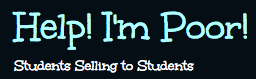How can I change my username or location?
First, make sure you are logged in using the link in the top menu (it's free!).
From there, look for the "Change Info" tab and follow the instructions on that page.
Keep in mind the following:
1) Changing your location will remove your listings from the old location (but add them to the new one).
2) Changing your username will also change your HIP seller link - so if you posted that link anywhere, it will no longer function once you've changed your username.
3) Likewise, changing your username changes your HIP email - this means that anyone attempting to contact your old HIP email will no longer reach you. However, the live listings will instantly update to show your new email, so this will only be a problem if were currently in an email conversation with a buyer or seller when you changed your username.
Customer support service by UserEcho